Using Web View control
Overview
Windows provides several controls to embed native WebView inside of the application. The same controls can't be supported in cross platform environment, as these browsers are usually tied to a Windows.
XPF provides an optional control that abstracts over WebView2 on Windows and WKWebView on macOS. Native browsers that don't require any heavy dependencies like Chromium.
Since Linux doesn't have any standardized build-in native browser, this platform is not currently supported.
Installing AvaloniaUI.WebView.Wpf package
First of all, make sure you have installed XPF nuget feed as per instruction.
With nuget feed working, install AvaloniaUI.WebView.Wpf package:
<PackageReference Include="AvaloniaUI.WebView.Wpf" Version="1.0.999-cibuild0000025-alpha" />
Please use latest version if available. You can check newer versions in the IDE NuGet Packages window. On Windows, when WebView2 is not available, legacy Internet Explorer is embedded. It's useful when targeting older Windows versions.
Using NativeWebView control
Add xmlns:wpf="clr-namespace:AvaloniaUI.WebView;assembly=AvaloniaUI.WebView.Wpf" xmlns to your XAML file.
Typical usage of the NativeWebView looks like this:
<wpf:NativeWebView Source="https://avaloniaui.net/" />
Where Source is a bindable property.
Handling navigation events
NativeWebView supports two navigation events:
NavigationStartedis raised when web page navigation was started. You can read the request Uri fromWebViewNavigationStartingEventArgs.Request. And it's possible to cancel navigation viaWebViewNavigationStartingEventArgs.Cancelproperty. This event also handles redirects.NavigationCompletedis raised when web page navigation has completed. AndWebViewNavigationCompletedEventArgsprovidesRequestas well asIsSuccessproperties.
Bi-directional JavaScript execution
In some situations it's necessary to execute arbitrary JavaScript code from the web view control.
NativeWebView provides InvokeScript async method:
webView.InvokeScript("console.log('Hello World')");
When it's required to receive a data from the JavaScript (web page) and process it on the C# side, you can use NativeWebView.WebMessageReceived event combined with invokeCSharpAction helper JS method.
Complete bi-directional example looks like this:
private async void NativeWebView_OnNavigationCompleted(object? sender, WebViewNavigationCompletedEventArgs e)
{
await ((NativeWebView)sender!).InvokeScript(""" invokeCSharpAction("{'key': 10}") """);
}
private void NativeWebView_OnWebMessageReceived(object? sender, WebMessageReceivedEventArgs e)
{
var message = e.Body;
// message == "{'key': 10}"
}
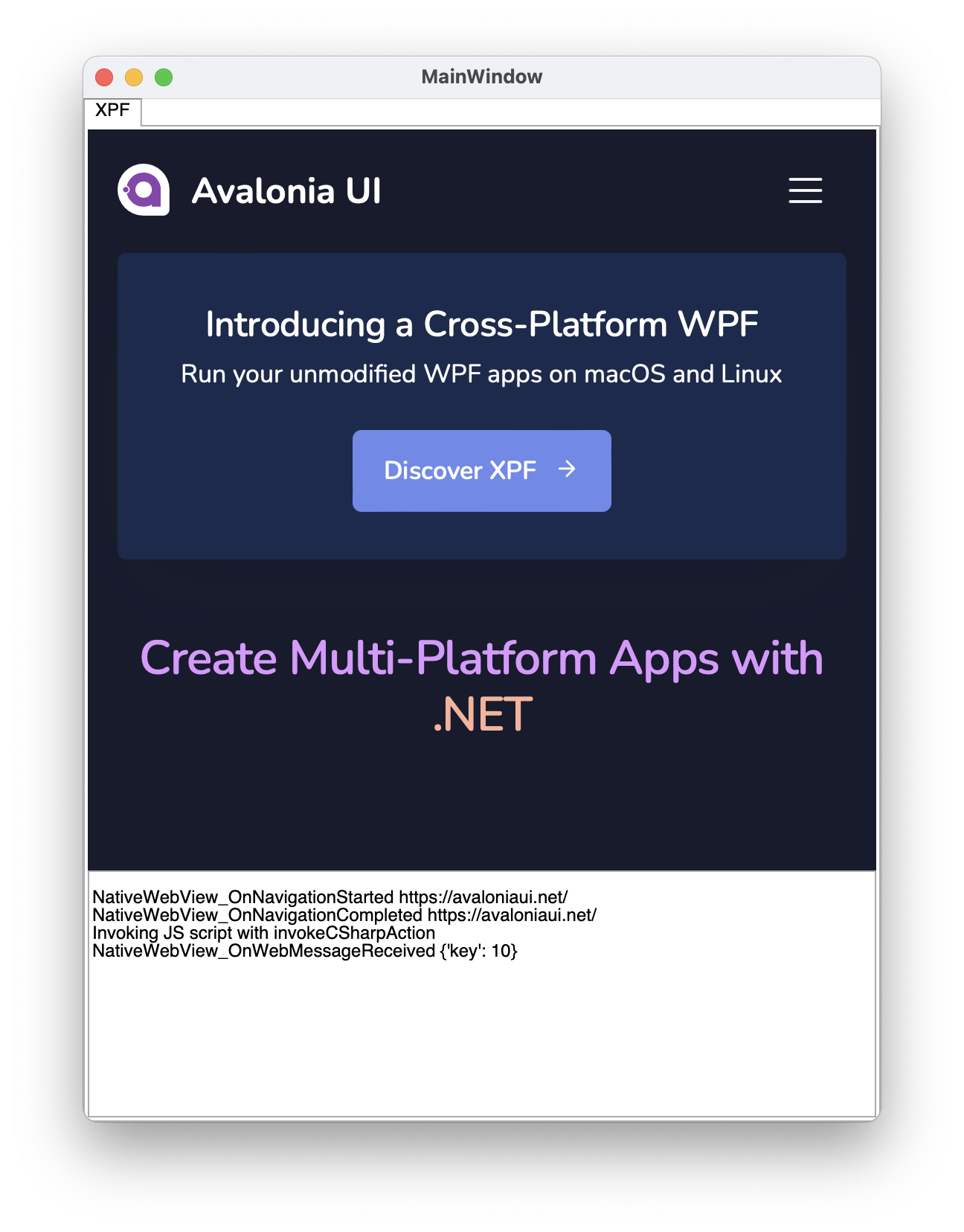
Using with native WPF
To streamline code migration, it's also possible to use NativeWebView control with native WPF on Windows. Without XPF involving.
In this scenario, all the API members and underlying browsers are the same. As well as steps to install, the same package can be used.
Platform compatibility:
| Feature | Windows WebView2-Edge | Windows IE (fallback) | macOS WKWebView | Linux |
|---|---|---|---|---|
NativeWebView | ✔ | ✔ | ✔ | ✖ |
Source | ✔ | ✔ | ✔ | ✖ |
NavigationStarted | ✔ | ✔ | ✔ | ✖ |
NavigationCompleted | ✔ | ✔ | ✔ | ✖ |
WebMessageReceived | ✔ | ✖ | ✔ | ✖ |
InvokeScript | ✔ | ✖ | ✔ | ✖ |